These are some renders of my finished 3D max model. my model is some sort of alien type tank. to make my model i started off with a basic box shape for the body, I then converted the box to an editable mesh and pointed the front edge down slightly, i started off by looking at a picture of a real tank to get the basic shape, but then to make it my own model i changed aspects of it to make my model "alien-like". to make the cockpit i started off with a sphere, i then changed the hemisphere to 0.5 to make it half size. I then converted it to an editable mesh and played with the vertices to make a flat base for the top part of the cockpit to sit on. For the top part of the cockpit, i used another hemisphere, and deleted one half of it. I then highlighted the outer edges and kept extruding them untill it was a sort of dome shape, after that i extruded a couple more times but i then decreased the size untill the shape close in on itself. For the big gun on the front of the tank i started off with a cylinder, after that i converted it to an editable mesh. I then highlighted various polygons on the front and extruded them to make the decoration on the end of the gun. for the plasma cannons on the back i also started off with a cylinder, i then added a pro boolean which took out part of the inside making it partly hollow. i then extruded the end of it slightly and changed the size smaller to make it point more inwards. For the tank tracks i started off with a tube. I then turned it into an editable mesh and highlighted then end polygons. After that i extruded it several times equal distances to get more polygons in the middle. I then extruded each second polygon on the top and the bottom to make them stick out, then i moved them slightly to the side, to make it a weird sci-fi look. For the material on the tank i used a sub material called "dent". I then changed the first colour to a dark blue, and left the second colour as a dark grey, i changed the size to 200.00, and strength to 20.00, then i changed the iterations to 2. Finally to add the fog I clicked on render, then on environment. Then I added a volume fog, and changed various aspects such as: i changed the density to 6.5, the step size to 4.0 and the max steps to 100. When i was making my tank i came across some problems: As i was making the hemisphere into the stand for the cockpit i had trouble in editing the heimsphere into the shape i wanted. There was alot of vertices and i ended up with vertices under each other and it looked like a big mess, so i started again with the hemipshere, this time only editing the bottom vertices i came out with the result that i expected, and it was much better than the failed attempt before. Also when i was making my model it took me a while to get my volume fog correct. I did not really know what aspects to change to make it correct, at first the fog was too thick and so i toned the size of the fog down and my tank became visible. I really enjoyed making my model as it was a good challenge and I think I did really well with acheiving my original concept, also i did really well with overcoming the challenges i faced and even though i started some parts of the model again, It was good because i learnt what more things in 3d max do and my model came out looking really good.



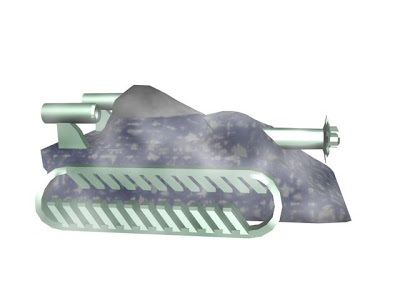
No comments:
Post a Comment