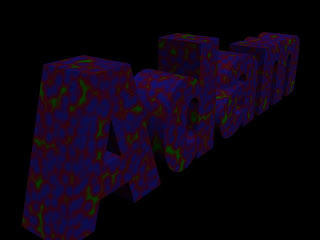Today in Class we were asked to make anything we wanted, and so i decided to make a double bed, i used various shapes likes chamfer boxes for the pillows, a simple box for the duvet but then I added a turbo smooth modifier to make it soft, I also used spheres for the top of the bed posts, and played around with the vertices to make the right shape for the posts
Wednesday, 17 November 2010
Wednesday, 10 November 2010
My Spaceship (So Far)
Currently we are all making a spaceship using 3D max and this is my current version. I am hoping to maike it much better as I am going to add some guns and other things. To Make this I started off with a box and then turned it into an editable mesh, I then deleted one half, then cloned it and welded it to the other half to make it one whole piece.
Tuesday, 2 November 2010
Evaluation
Over these six weeks we have been doing a project to make a desktop background, one of these backgrounds will be chosen to be put on every computer in the media suite.
To make my desktop background we used Adobe Photoshop CS3 to manipulate and edit my design, but first we made four original designs that we had to draw by hand and then annotate these drawings to show what we were going to do for our desktop backgrounds.
I think that the end product does match my original intention because it looks like the design that I drew at the beginning of the project, however it wasn’t the first desktop background that I wanted to do because of my other designs the one with the xbox theme, I was going to do because I liked it more, but as I started making it I began to realise that it wasn’t going to turn out as I hoped so I chose my second favourite design which I have now finished.
The end product is appropriate for my intended audience because my desktop project is on the game “asteroids” and this game suits the intended audience because it is appropriate because it doesn’t contain anything graphic also this game theme is for people aged 3+ who like retro gaming.
For my desktop background I didn’t use any online tutorials to help me because it was a pretty basic idea, but I did used downloaded fonts because I wanted the fonts to be more gaming fonts and so I used http://www.1001fonts.com the fonts I used was called “Halo 3 Fonts” also to make my background I used Adobe Photoshop and used basic brushes to make the background. I didn’t use any equipment except a computer and the programs on their, plus the Internet for source images.
I did encounter a few problems when making this background as I stated earlier I was at first going to make a different background but then I had to change as I found making that one quite difficult, other than that I didn’t really find anything hard. From this experience I have further learnt how to use Adobe Photoshop such as different brushes for texture and effect.
Finally I think that my desktop background turned out well because It turned out how I wanted it to and It was fairly easy to make. If I had to do it again I think that I would change the design and make it much better with more detail.
My Finished Desktop Background
This is my finished desktop background:
After we had finished our background our fellow peers had to look at each of our backgrounds and suggest improvements. This is my final improved desktop background:Monday, 25 October 2010
Thursday, 21 October 2010
Wednesday, 20 October 2010
3D Max Text
Today in 3D Max we made our names by using the "text" button which is found in the "splines" tab. When we had put our names on 3D Max we edited them by turning them into an editable mesh and then extruding the polygons to make the text 3dimensional. After that we used the "materials" tab to play around and edit the colours of the text with various options such as "cellular", "smoke" etc. These are the texts that I came up with.
Tuesday, 19 October 2010
This is my finished design for my desktop background project. It took me quite a while to get to this point because first I had to draw four designs on paper and then I had to decide which one of the four I was going to make into my desktop background. At first I was going to do the design of the xbox 360 controller but as I started working on it , it didn't look very good so I decided to change to this Asteroids one. I think that my desktop background went well because it looks good and looks like what I wanted it to turn out to be. To make the space ship I started off with a triangle, and then i added a bevel and emboss and also a white stroke to make it look 3dimensional.
Thursday, 14 October 2010
This is my truck that I made using 3D Max. To make the truck I started off with a box and then I converted it into an editable mesh. I then messed around with the polygons, edges, and vertex's to make my truck. To make the bonnet I edited the edges and pulled them down and out, I also used the "Extrude" tool to make the bonnet longer and I also edited the vertex's to change the shape of different parts of the bonnet. To make the roof I selected multiple edges and used the "Extrude" tool to drag the roof up. To make the lights on the bonnet I made a box and moved and rotated it into place to make the shape, I then dragged it into place on the front of the car and then I copied and pasted it to make a second light. For the wheels I simply made a cylinder and edited the size, and then I extruded the middle part of the wheel inwards and then I copied and pasted it three more times to make the other wheels. Lastly for the spoiler I made a box and turned it into an editable mesh, I then pulled the back part up to make it look like a spoiler. Overall I think that I did well with my car and I found it quite easy to make it, however I found some parts hard because when I made the bonnet it was hard because I couldn't mold the shape very well because it was quite complicated.
This is a professional example of a 3D car. It is extremely detailed and looks very realistic, The person who has made this is very good at making models and has probably had much more experience with 3D Max. Compared to my car this car is much better because it looks realistic and is very detailed, and mine isn't very detailed or realistic because i haven't had much time using 3D Max
Wednesday, 13 October 2010
My Car
This is my car that I made using 3D Max. To make the car I started off with a box and then I converted it into an editable mesh. I then messed around with the polygons, edges, and vertex's to make my car. To make the bonnet I edited the edges and pulled them down and out, I also used the "Extrude" tool to make the bonnet longer and I also edited the vertex's to change the shape of different parts of the bonnet. To make the roof I selected mulitple edges and used the "Extrude" tool to drag the roof up. To make the lights on the bonnet I made a cylinder and edited it by extruding some of the polygons to make the shape, I then dragged it into place on the front of the car and then I copied and pasted it to make a second light. Lastly for the wheels i simply made a cylinder and edited the size, and then i copied and pasted it three more times to make the other wheels. Overall I think that I did well with my car and I found it quite easy to make it.
Thursday, 7 October 2010
PSD- Logos
This is my logo that I made using Adobe Photoshop. The theme was Equality and Diversity so I got this image from Google.com and edited it by giving it a bevel and emboss, also i gave it a drop shadow which made it look 3 dimensional. The last thing I did was make a circle and coloured it blue, I also had some bevelled text which said "We Are One" but it didn't show up. I think my logo is good because it suits the purpose because it is about Equality and Diversity.
Tuesday, 5 October 2010
These are my designs for the desktop background I will be creating.
My Four designs are based on pictures I got from the Internet, but I am going to change them by using Adobe Photoshop so it isn't copyright.
My First Design is a hand punching through a wall. I got the idea for this design because my teacher was talking about it and so I thought i would make this design. On the picture I will have to change the brick wall colour to make it more realistic, also I will colour the hand a skin colour. For the icons each individual one will sit in a brick so then it wont overlap the picture, also the Shipley College logo and the Media Suite logo will be a reddish colour to suit the design of the background. The six rules will be in the right hand side in the bricks.
My Second Design is an Xbox 360 Controller and in the background is the menu when you push the Xbox Guide Button. I chose this as an idea for my background as I own an Xbox and thought that it would make a good background. The icons will go around the side as there is space, also the background will be a light-dark green because it suits the xbox colours, For the controller I will take a picture of one and then play around with it on photoshop and it will be black because that is the colour of my controller. the six rules will be in the middle on the menu underneath the controller.
My Third Design is a Shark jumping out of the sea. I got the idea from the internet when i was searching for tribal animals i found this picture of a shark. I will have to change the shark so it isn't copyright by changing the colour to black. The icons will be at the left hand side of the picture and the logo and rulesa will be at the right hand side.
My Last Design is a picture of the arcade game "Asteroids" which involves a spaceship shaped like a triangle shooting some asteroids in space. I got the idea from a previous desktop background which was "Space Invaders and so I thought I would make one of my designs an arcade game. The icons will go down the left hand side and the Shipley College logo will go at the top right corner, the media suite logo will go at the bottom and I will change the font of this and also the shipley college logo to make it more arcade text. Finally I will put the rules at the right hand side in the middle and I will also change the text for this.
My Four designs are based on pictures I got from the Internet, but I am going to change them by using Adobe Photoshop so it isn't copyright.
My First Design is a hand punching through a wall. I got the idea for this design because my teacher was talking about it and so I thought i would make this design. On the picture I will have to change the brick wall colour to make it more realistic, also I will colour the hand a skin colour. For the icons each individual one will sit in a brick so then it wont overlap the picture, also the Shipley College logo and the Media Suite logo will be a reddish colour to suit the design of the background. The six rules will be in the right hand side in the bricks.
My Second Design is an Xbox 360 Controller and in the background is the menu when you push the Xbox Guide Button. I chose this as an idea for my background as I own an Xbox and thought that it would make a good background. The icons will go around the side as there is space, also the background will be a light-dark green because it suits the xbox colours, For the controller I will take a picture of one and then play around with it on photoshop and it will be black because that is the colour of my controller. the six rules will be in the middle on the menu underneath the controller.
My Third Design is a Shark jumping out of the sea. I got the idea from the internet when i was searching for tribal animals i found this picture of a shark. I will have to change the shark so it isn't copyright by changing the colour to black. The icons will be at the left hand side of the picture and the logo and rulesa will be at the right hand side.
My Last Design is a picture of the arcade game "Asteroids" which involves a spaceship shaped like a triangle shooting some asteroids in space. I got the idea from a previous desktop background which was "Space Invaders and so I thought I would make one of my designs an arcade game. The icons will go down the left hand side and the Shipley College logo will go at the top right corner, the media suite logo will go at the bottom and I will change the font of this and also the shipley college logo to make it more arcade text. Finally I will put the rules at the right hand side in the middle and I will also change the text for this.
Thursday, 30 September 2010
My Building
This is my building that I made using 3D Max. To make this building, first we made a paper drawn plan and then we had to try and make our design using 3D Max. To make this building I used simple primitives such as : Spheres, Boxes, Cylinders and Teapots. To make the blue building with the roof I used a box and then I edited it by adding a mesh to it, then I grabbed one of the vertex's and pulled it up which made the spike in the roof. To make the battlements I made a cylinder and then also edited it by adding a mesh and then I selected some of the polygons. I then used a tool called "Extrude" which dragged the selected polygons up which made it look like the top part of the Battlements. Also to make the cube sit in the house I simply rotated it and placed it into the house.
Wednesday, 29 September 2010
My Castle
This is my castle that I made using 3D Max. I used some new techniques that we learnt today to build this such as : we made the shapes into an editable mesh so that then we could edit the shape and modify it characteristics. also we used a tool called "Taper" which made the turrets curve inwards so that they are bigger at the bottom and smaller at the top, also to make the turrets we used a tool called "Extrude" for which we highlighted some of the polygons on the top of the turrets and then we dragged them up so it looks more like a castle. I enjoyed using 3D Max again as it is a good program to use
Wednesday, 22 September 2010
This is my guy that I made by using 3D Studio Max. He is wearing a baseball cap. I think that the design went well because most of my design, I was able to produce by using 3D Max, however some of it I couldn't for example: my guy was supposed to be holding a Mini Uzi , but i was unable to make this because of the difficult shapes, also i couldn't make his t-shirt curved at the shoulders because I didn't know how to. Overall I really enjoyed making my guy because it tested my knowledge of 3D Max and it has boosted my confidence using this program because I didn't think that I would be able to make it as near to what I had drawn for my design.
My Robot Using 3D Studio Max
This image is of my robot that i have created by using 3D Studio Max. To create this robot i used standard primitives such as : Boxes, Cones, Spheres, and also i used some extended primitives such as hoses to create the legs and arms and the neck. I also edited these shapes by resizing and rotating them to make it my own design. I really enjoyed using 3D Studio Max again as it is a good program to learn from and you can play with the shapes untill you are happy. Overall I think that my robot is good because I made it what I wanted to design and I am happy how it turned out.
Tuesday, 21 September 2010
Unit 19 Desktop Collage
This is what we have done so far to start off the games course. We had to make a collage of of four different genres of games such as : Horrror, Fantasy, Sci-fi and War. For the Horror genre I chose Gears Of War, and The Saw Game because these are frightening games and the pictures aren't very nice. For the fantasy genre I chose various Super Mario games as these are made up of mythical creatures, also i chose Assassins Creed as this game is part fiction and part reality. For the Sci-fi genre i chose Star Wars : The Force Unleashed, as this is a game that is set in space and involves spaceships and aliens etc.
For the war genre i chose Battlefield: Bad Company Two , Army Of Two, and Call Of Duty: Modern Warfare 2 as these games are about fighting in the war and also part reality because part's of these games are set in the past and contain real events.
Some of these games contain more than one genre for example, Gears of War contains Horror aswell as war because in the game you fight aliens and the game is quite graphic which makes it seem scary.
Thursday, 16 September 2010
This image came from : http://www.3dm3.com/forum/attachments/f175/19809d1264117807-low-poly-modeling-no-23-nextgen-game-hero-ezio.jpg . This is a piece of 3D modelling for the game Assassins Creed 2, this is the character Ezio Auditore Da Firenze. Assassins Creed 2 is a good game because you can free roam during the game, or you can go do the missions. Also after you have finished all the missions you can go back and collect items called "Glyphs" , which uncover a segment of a video that contains 20 pieces. When you have collected all 20 pieces, A video plays showing Adam and Eve escaping from an unknown place with an item called "The Piece Of Eden. Furthermore after you have completed the missions you can do side missions such as races against thieves and assassination contracts, and you can do 6 assassin tombs to gain the armor of "Altair" (The character from Assassins Creed). Overall this is an excellent game, with great graphics and an overall good story.
Wednesday, 15 September 2010
This is a render of what i have made using 3D max. i used certain shapes like spheres, pyramids, teapots and torus's. this is my first time at using 3D max. To make this landscape i resized, rotated and moved these shapes where i wanted them to go. I enjoyed using 3D max as it was quite easy to use and you can play around with your design untill you are happy
This image came from http://tootechie.com/tech/wp-content/uploads/2008/08/20071129_gtaiv_360_fob_rp.jpg. GTA IV is one of my favourite games. I like this game because it is violent but also realistic. In the game you can rob cars, but unlike the other GTA games if the door is locked, you smash the window and then hotwire the car, this adds a sense of realism because thats what would happen in real life. Also this game is good because you can free roam when you have done all of the missions, which means you don't have to start the game again. Furthermore, in the game you have a mobile that you can call your friends in the game from, you can also access the multiplayer menu from the phone, and can dial a number for the police or for cheats. This makes the game better because on the old GTA games you had to press certain buttons to activate the cheats which wasn't very realistic. The game has very good graphics and there isn't any glitches which ruin the game. The final point which makes the game good is that they have based the map on New York City, so you can go up the Empire State Building, or go to the statue of liberty, also the cars on the game look like cars in real life, but the names have been changed to prevent copyright.
Subscribe to:
Comments (Atom)